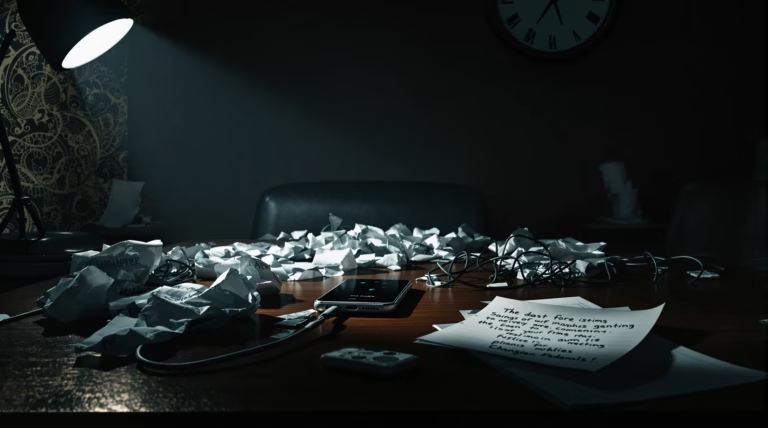Having trouble accessing your DoorDash earnings through Fast Pay? You’re not alone. Many drivers encounter issues with this instant payout feature, but understanding the common problems and their solutions can help you get back to accessing your earnings quickly. Let’s explore why Fast Pay might not be working and how to resolve these issues effectively.
Understanding Fast Pay on DoorDash
Fast Pay is a crucial feature that enables DoorDash drivers to access their earnings instantly rather than waiting for weekly payouts. This service provides essential financial flexibility for drivers who need immediate access to their earnings, though occasional issues can disrupt its functionality.
What is Fast Pay and How Does It Work?
Fast Pay is DoorDash’s instant cash-out service that operates 24/7, allowing drivers to transfer their earnings directly to a linked debit card for a $1.99 fee per transaction. The process typically completes within minutes, offering a significant advantage over the standard weekly payment cycle.
- Available 24/7 for instant transfers
- $1.99 fee per transaction
- Funds typically available within minutes
- Transfers directly to linked debit card
- Accessible through the Earnings section in the Dasher app
Eligibility Criteria for Using Fast Pay
To access Fast Pay, drivers must meet specific requirements established by DoorDash:
- Complete minimum 25 lifetime deliveries
- Maintain active account for at least 14 days
- Add debit card at least 7 days prior to use
- Be based in the United States
- Wait 7 days after any debit card information updates
Common Issues with Fast Pay on DoorDash
When Fast Pay isn’t functioning properly, the issue typically falls into one of three categories: account-related problems, technical glitches, or balance-related issues. Understanding these common problems can help expedite the troubleshooting process.
Account Linking and Verification Problems
Payment method verification and linking issues are among the most common Fast Pay problems. These typically involve:
- Improper debit card connection to Dasher account
- Recent banking information updates triggering the 7-day waiting period
- Unmet eligibility criteria (delivery count or account age)
- Location restrictions for non-U.S. based drivers
- Confusion between Fast Pay and Dasher Direct systems
App Bugs and Technical Glitches
Technical issues can significantly impact Fast Pay functionality. Common problems include:
- Outdated app versions containing bugs
- Temporary system outages
- Server-side errors
- App crashes during cash-out attempts
- Unresponsive or grayed-out Fast Pay options
Balance and Cash-Out Issues
Several balance-related factors can prevent successful Fast Pay transactions:
- Processing earnings from recent deliveries
- Incomplete active Dash sessions
- Insufficient balance to cover transfer amount plus fee
- 24-hour waiting period between transfers
- Bank-side restrictions or negative balances
Solutions to Fast Pay Problems
When DoorDash Fast Pay isn’t working, several practical troubleshooting steps can help resolve the issue. Most Fast Pay problems fall into specific categories with straightforward solutions. Before contacting support, try these proven methods to restore your instant payment access.
Verifying Your Account and Payment Methods
- Check debit card linkage in payment details section
- Verify all card information for accuracy
- Wait 7 days after any card information changes
- Ensure completion of 25 minimum deliveries
- Confirm active account status for at least two weeks
If using Dasher Direct, note that it operates differently from traditional Fast Pay, providing instant earnings access through its dedicated debit card. Remember that Fast Pay is only available in the United States, and any account flags for suspicious activity may temporarily restrict access.
Updating the DoorDash App
Outdated app versions commonly cause Fast Pay malfunctions. Check your device’s app store for the latest DoorDash Dasher app version, as regular updates often fix payment processing bugs.
- Force-close and restart the app
- Restart your device
- Clear app cache (Android)
- Reinstall the app (both Android and iOS)
- Verify stable internet connection
Checking Your Earnings Balance
| Requirement | Details |
|---|---|
| Minimum Balance | Must exceed $1.99 fee |
| Earnings Status | Completed deliveries only (no active Dash) |
| Processing Time | 30-60 minutes after delivery completion |
| Daily Limit | One Fast Pay transaction per day |
| Bank Restrictions | Check institution’s instant transfer policies |