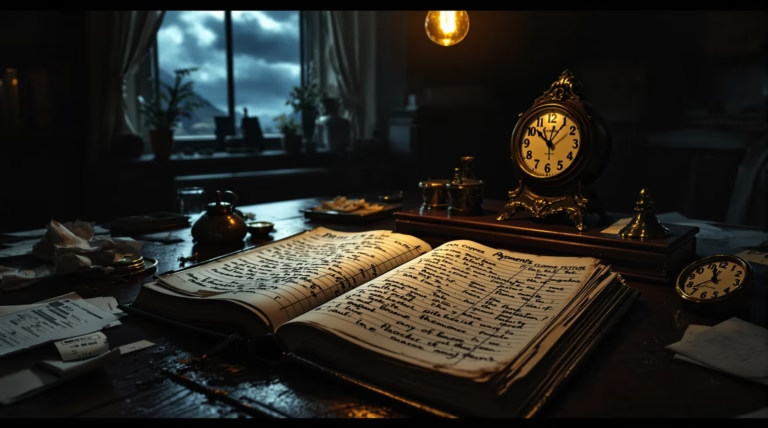Having trouble accessing your DoorDash earnings through Fast Pay? You’re not alone. Many Dashers experience issues with this instant payout feature, but understanding how it works and what might be causing problems can help you get back to accessing your earnings quickly. Let’s explore the common issues and their solutions.
Understanding Doordash Fast Pay
DoorDash Fast Pay enables drivers to access their earnings instantly for a $1.99 fee per transaction, rather than waiting for weekly payouts. This service provides essential financial flexibility for gig workers who need immediate access to their funds. While primarily designed for U.S.-based Dashers, the service comes with specific requirements and limitations that can affect its functionality.
What is Fast Pay and How Does It Work?
Fast Pay operates as an instant cash-out system, transferring earnings directly to your linked debit card. After completing deliveries, your available balance appears in the Earnings section of the app. The transfer process typically completes within 24 hours, though many banks process payments within minutes.
- Access earnings immediately after completing deliveries
- $1.99 fee per transaction
- Transfers to linked debit card
- Processing time ranges from minutes to 24 hours
- Separate from DasherDirect (prepaid Visa with free daily deposits)
Eligibility Criteria for Fast Pay
To use Fast Pay, Dashers must meet specific requirements designed to maintain system integrity and security.
- Minimum 25 lifetime deliveries completed
- Account active for at least 2 weeks
- 7-day security waiting period for new cards or setup
- Available only to U.S.-based Dashers
- Must have pending earnings available
- Account must be in good standing
Common Issues with Doordash Fast Pay
When Fast Pay isn’t functioning properly, it’s typically due to specific obstacles that can be identified and resolved. These issues range from technical problems within the app to account-related restrictions that might not be immediately obvious.
Technical Glitches in the Doordash App
App-related issues frequently prevent successful Fast Pay transactions. Common technical problems include:
- Outdated app versions causing system bugs
- Fast Pay option disappearing from dashboard
- App crashes during transfer process
- Server issues during high-traffic periods
- Error messages during cash-out attempts
Account Verification Problems
Verification issues can block Fast Pay access, even for experienced Dashers. Key verification challenges include:
- Incomplete 7-day security waiting period
- Unmet minimum delivery requirements
- Account deactivation or suspension
- Temporary holds during delivery disputes
- Insufficient account age (less than 2 weeks)
Bank Account Linking Issues
Problems with bank account or debit card linking are frequent obstacles in Fast Pay transfers. Common issues stem from incorrect card information entry, including:
- Mistyped card numbers
- Incorrect expiration dates
- Wrong CVV codes
- Incompatible debit cards (prepaid, business, or regional bank cards)
- Incorrect billing ZIP codes
Bank-imposed restrictions can also interfere with Fast Pay functionality. Financial institutions often implement security measures that may affect your transfers:
- Flagging of multiple rapid transfers as suspicious activity
- Daily or weekly transaction limits
- Automatic declining of gig economy platform transfers
- Additional verification requirements for frequent users
- Temporary blocks pending security confirmation
Solutions to Fast Pay Problems
Most Fast Pay issues have straightforward solutions. Before attempting fixes, identify the specific cause of the problem. Take a systematic approach by:
- Updating your DoorDash application
- Verifying your account status
- Confirming bank details accuracy
- Checking eligibility requirements
- Understanding built-in system restrictions
How to Resolve App Glitches
App-related issues are common but typically easy to resolve. Follow these troubleshooting steps:
- Close and restart the DoorDash app
- Check for and install app updates
- Restart your device completely
- Clear the app’s cache in device settings
- Uninstall and reinstall the app if problems persist
Steps to Verify Your Account
To ensure your account is properly verified for Fast Pay:
- Confirm completion of 25+ lifetime deliveries
- Verify account age (minimum two weeks)
- Check for any pending security periods after card changes
- Review account status for restrictions or violations
- Monitor for any security review notifications
Correctly Linking Your Bank Account
To successfully link your bank account or debit card:
- Double-check all card information for accuracy
- Verify card eligibility for instant transfers
- Contact your bank about potential transfer restrictions
- Check daily transaction limits
- Consider DasherDirect as an alternative solution
When to Contact DoorDash Customer Support
Contact support when experiencing:
- Issues persisting beyond 24 hours
- Recurring technical errors despite troubleshooting
- Unexplained account restrictions
- Completed transfers not arriving at your bank
- System errors without clear explanations
Identifying When You Need Help
Contact DoorDash support if you experience Fast Pay issues despite meeting all eligibility requirements:
- Completed 25+ deliveries
- Account active for 2+ weeks
- Waited through the 7-day security period
- Persistent error messages after app updates and device restarts
- Successful transfers not appearing in bank account after 24 hours
- Unexplained account restrictions
- Missing Fast Pay option despite meeting requirements
- Unauthorized transfers or suspicious account activity
Before contacting support, document all troubleshooting steps you’ve taken to help expedite the resolution process. This information will be valuable for the support agent handling your case.
How to Reach Doordash Support
| Support Channel | Contact Details | Best For |
|---|---|---|
| Dasher App Support | Account > Help > Dasher Help > Earnings and Payments | 24/7 assistance, fastest response time |
| Email Support | [email protected] | Detailed issues requiring documentation |
| Phone Support | 855-973-1040 | Urgent matters during business hours |
When contacting support, maintain detailed records of your interactions, including representative names, case numbers, and promised resolution timelines. This documentation is essential for potential follow-ups or escalations to supervisors.