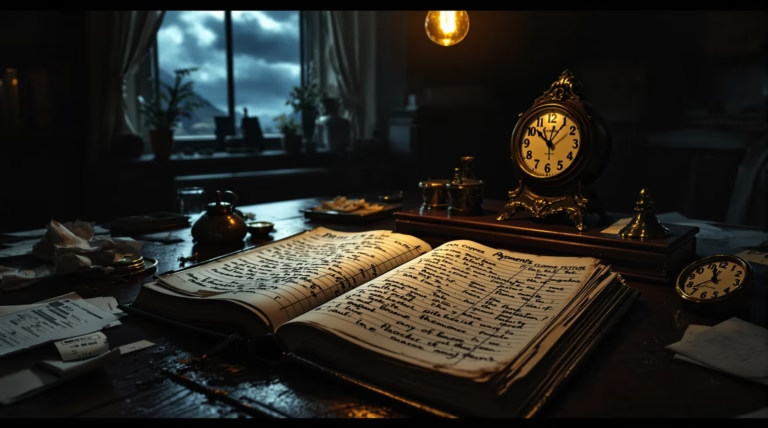Having trouble accessing your DoorDash earnings through Fast Pay? You’re not alone. Many Dashers rely on quick access to their earnings, and when Fast Pay isn’t working, it can cause significant stress. Let’s explore why this might be happening and how to resolve these issues effectively.
Understanding Fast Pay and Its Cash-Out Process
When you depend on gig work income from DoorDash, immediate access to your earnings is essential. Fast Pay enables Dashers to transfer funds quickly instead of waiting for weekly deposits, though users sometimes encounter obstacles during cash-out attempts.
The system operates with a $1.99 fee per transaction, transferring earnings to your linked debit card. While transfers typically process within 24 hours, actual timing varies by bank. Note that not all earnings are immediately available, as some may remain in ‘pending’ status.
What is Fast Pay?
Fast Pay serves as DoorDash’s instant payment solution, offering Dashers flexibility in accessing their earnings. This service particularly benefits those who rely on frequent access to their income. The system operates separately from DasherDirect, which provides automatic daily deposits without transaction fees.
- Instant access to earnings (subject to eligibility)
- $1.99 fee per transaction
- Direct transfer to personal debit card
- Available for qualified U.S. Dashers
- Alternative to weekly payment schedule
How Does the Cash-Out Process Work?
The cash-out process follows specific guidelines and limitations:
- Access the Earnings tab in your Dasher app
- Minimum balance requirement of $1.99 to cover the fee
- Complete active Dashes before cashing out
- Limited to one transaction per day
- Transfer times vary by bank (up to 24 hours)
Common Reasons Why Cash Out with Fast Pay May Not Work
Understanding potential roadblocks can help resolve payment issues quickly. Problems often stem from eligibility requirements, account settings, or technical issues within the app itself.
Eligibility Requirements for Fast Pay
| Requirement | Details |
|---|---|
| Location | U.S. Dashers only |
| Delivery minimum | 25 completed deliveries |
| Account age | Minimum 14 days since hiring |
| New card verification | 7-day waiting period |
Account Connectivity and Balance Requirements
- Correct debit card information (number, expiration, security code)
- Bank compatibility with Fast Pay
- Minimum $1.99 available balance
- No pending earnings or active Dashes
- Positive bank account balance
Transaction Limits and Fees
Key limitations include:
- One cash-out permitted per 24-hour period
- Bank-specific deposit limits may apply
- Standard $1.99 fee per transaction
- Regional fee variations possible
- Required app updates for functionality
Troubleshooting Tips for Fast Pay Cash Out Issues
When your DoorDash Fast Pay isn’t working properly, there’s no need to panic. Several straightforward troubleshooting steps can help resolve the issue quickly. Many cash-out problems stem from simple technical issues that you can fix without contacting customer support, saving you valuable time and frustration.
Checking App Permissions and Updates
- Verify you’re using the latest version of the Dasher app
- Install any pending updates from your device’s app store
- Check app permissions for background data usage
- Enable location services
- Allow notifications in device settings
Clearing App Cache and Data
| Device Type | Cache Clearing Steps |
|---|---|
| Android | Settings > Apps > DoorDash Dasher > Storage > Clear Cache |
| iOS | Delete and reinstall the app |
After clearing cache data, restart your device before reopening the app for optimal results. If issues persist, consider clearing all app data (Android) or reinstalling the app (iOS), but remember to save your login credentials first.
Re-installing the Fast Pay App
- Uninstall the current version of the Dasher app
- Restart your device completely
- Download a fresh copy from your device’s app store
- Disable any active VPN services during installation
- Allow several minutes for account synchronization
Seeking Help and Alternative Solutions
If troubleshooting steps haven’t resolved your Fast Pay issues, several alternative options are available to access your earnings. DoorDash provides multiple support channels and payment methods to ensure you can receive your funds.
Contacting Customer Support
- Use in-app support: Account > Help > Chat with Support
- Call direct support: 855-973-1040 (during business hours)
- Prepare specific details about your issue
- Document any error messages received
- List previously attempted troubleshooting steps
Exploring Alternative Cash-Out Methods
| Payment Method | Features |
|---|---|
| DasherDirect | Free daily deposits, 2% gas cashback, immediate virtual card access |
| Weekly Direct Deposit | No fees, processes Monday, typically arrives by Wednesday |
Preventative Measures and Community Tips
Experiencing issues with Fast Pay can be frustrating, but implementing preventative measures can significantly reduce future problems. Many Dashers have developed effective strategies through trial and error that help maintain smooth access to earnings. These proactive approaches create a more reliable financial workflow for your delivery work.
Preventing Future Cash-Out Problems
- Set specific days and times for Fast Pay transfers to avoid system maintenance windows
- Update your Dasher app immediately when new versions become available
- Clear app cache every 2-3 weeks to prevent data buildup
- Maintain a minimum buffer of $5-10 above transaction fees
- Verify your bank allows instant transfers without restrictions
| Time Period | Recommended Action |
|---|---|
| After Bank Info Update | Wait 7 days before attempting Fast Pay |
| Peak Hours (5-9 PM) | Avoid cash-outs due to high system load |
| After 7 PM | Expect next-day processing by banks |
User Experiences and Community Advice
- Avoid Sunday evening cash-outs when system usage peaks
- Don’t attempt multiple Fast Pay transfers in rapid succession
- Keep DasherDirect as a backup payment option
- Plan withdrawals ahead of urgent financial needs
- Monitor bank processing timeframes for after-hours transfers
The DoorDash driver community emphasizes the importance of maintaining multiple payment options and understanding typical processing times. As experienced Dashers often note, having a backup plan like DasherDirect ensures continuous access to earnings when traditional Fast Pay encounters issues. Remember to plan your cash-outs strategically, considering both system peak times and bank processing schedules.