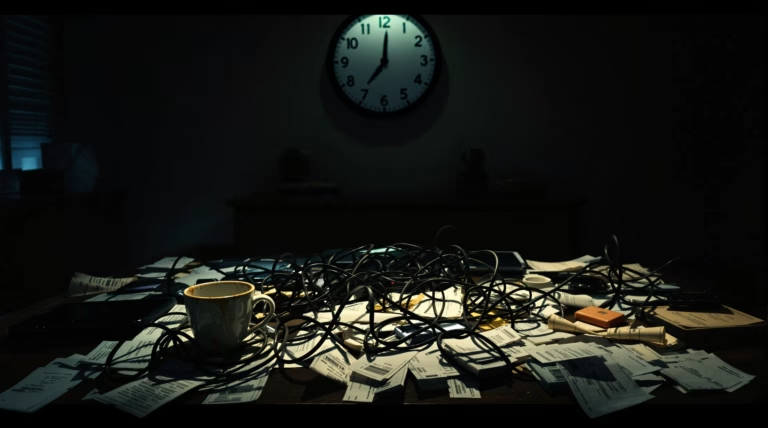Looking to access your DoorDash earnings faster? Fast Pay offers a game-changing solution for drivers who need quick access to their hard-earned money. Let’s explore how this feature works and how you can make the most of it.
Understanding Fast Pay on DoorDash
Fast Pay enables DoorDash drivers to access their earnings immediately rather than waiting for the standard weekly payment cycle. When unexpected expenses arise or you simply prefer more frequent access to your earnings, Fast Pay provides that flexibility with a straightforward process. Each transaction incurs a $1.99 fee, which is automatically deducted from your available balance.
What is Fast Pay?
Fast Pay is an instant payment feature that allows Dashers to transfer their available earnings directly to a linked debit card at any time. Unlike the standard Monday direct deposit system, Fast Pay processes transfers within minutes, though timing may vary by bank. This service particularly benefits both full-time Dashers requiring consistent cash flow and part-time drivers needing quick access to earnings.
Benefits of Using Fast Pay
- Immediate access to earnings without weekly wait times
- Greater control over personal cash flow management
- Flexibility to handle unexpected expenses
- Simple transfer process through the app
- Ability to better plan and budget finances
Eligibility Requirements for Fast Pay
Before accessing Fast Pay, drivers must meet specific eligibility criteria designed to ensure platform reliability and security. These requirements help maintain payment integrity while offering convenient access to earnings.
Minimum Delivery Requirements
To qualify for Fast Pay, you must complete at least 25 lifetime deliveries on DoorDash. This cumulative count demonstrates your platform commitment and remains intact even during breaks from dashing. The app tracks your progress automatically, making it easy to monitor your path to eligibility.
Account Age and Activity
| Requirement | Details |
|---|---|
| Account Age | Minimum 14 days since activation |
| Location Eligibility | Available only to U.S.-based Dashers |
| Account Status | Must maintain good standing |
Setting Up Fast Pay on DoorDash
The setup process is straightforward through the DoorDash driver app. Navigate to the “Earnings” section and look for the “Set Up Fast Pay” button. After adding your debit card information, there’s a mandatory 7-day security waiting period before your first withdrawal. Ensure you meet all eligibility requirements before beginning the setup process to avoid any delays in accessing this feature.
Setting Up Fast Pay on DoorDash
Adding a Debit Card
To enable Fast Pay, navigate to the “Set Up Fast Pay” option in the Earnings section of your Dasher app. The setup process requires entering your debit card information, including:
- Card number
- Expiration date
- CVV code
- Billing address
Note that Fast Pay only accepts personal debit cards – credit cards, prepaid cards, and business debit cards are not compatible. After entering your information, carefully review all details to prevent transfer failures or verification issues. DoorDash will then verify your card through their security process.
Waiting Period for New Users
After adding your debit card, you’ll need to complete a mandatory 7-day waiting period before using Fast Pay. This security measure helps protect both Dashers and DoorDash from potential fraud while allowing proper verification of account and payment information.
| Scenario | Waiting Period |
|---|---|
| Initial Fast Pay setup | 7 days |
| Updating debit card information | 7 days |
Using the Fast Pay Feature
Once setup is complete, Fast Pay offers instant access to your earnings with a $1.99 service fee per transaction. The funds typically arrive within minutes, depending on your bank’s processing times. Strategic planning of cash-outs can help minimize fees – consider consolidating transfers rather than making multiple daily withdrawals.
Accessing Fast Pay in the App
- Open the Dasher app and tap the ‘Earnings’ tab
- View your available balance for Fast Pay withdrawal
- Tap the ‘Fast Pay’ button below earnings summary
- Review the amount minus $1.99 service fee
- Confirm the transaction to initiate transfer
Common Issues and Solutions
If you encounter Fast Pay issues, check these common causes:
- Grayed out Fast Pay button – verify eligibility requirements and waiting period status
- Transfer failures – confirm debit card information accuracy
- Processing delays – check bank compatibility with instant transfers
- Error messages – ensure available balance exceeds $1.99 fee
- Technical problems – update your Dasher app to the latest version
Alternative Payment Options
While Fast Pay provides immediate access to earnings for a $1.99 fee, DoorDash offers various payment alternatives to suit different financial needs. Understanding these options helps you develop an effective payment strategy that aligns with your financial goals while minimizing fees. The platform’s payment ecosystem continues to evolve, providing flexibility beyond traditional weekly deposits to accommodate diverse Dasher preferences.
Alternative Payment Options
Using the Dasher Direct Card
The Dasher Direct card serves as a comprehensive banking solution through a prepaid Visa debit card. After each completed delivery, your earnings are automatically deposited into your Dasher Direct account with no transaction fees. Unlike Fast Pay’s $1.99 charge per withdrawal, these instant deposits are completely free. The card functions anywhere Visa is accepted, including ATMs, stores, and online platforms.
Setting up Dasher Direct requires just a few steps:
- Access the Earnings tab in the DoorDash app
- Select Dasher Direct option
- Complete the card application process
- Start using the virtual card immediately
- Receive physical card by mail
The dedicated Dasher Direct app provides additional features, including account management, earnings tracking, no-fee ATM locator, and 2% cash back on gas purchases at any station.
Comparing Fast Pay and Dasher Direct
| Feature | Fast Pay | Dasher Direct |
|---|---|---|
| Transfer Fee | $1.99 per transaction | No fees |
| Deposit Speed | Manual transfers, once daily | Automatic after each delivery |
| Additional Benefits | Works with existing bank account | 2% cash back on gas, no-fee ATMs |
| Best For | Occasional immediate transfers | Regular Dashers seeking automatic deposits |
Getting Help with Fast Pay
DoorDash provides comprehensive support options for Fast Pay-related issues. Whether you’re experiencing setup difficulties, transfer delays, or eligibility concerns, multiple assistance channels are available. Before seeking help, identify specific issues such as transfer failures, verification problems, or app-related concerns to streamline the troubleshooting process.
Contacting DoorDash Support
- In-app support: Menu → Help → Dasher Help → Fast Pay options
- Email support: [email protected]
- Phone support: 855-973-1040
- Live chat: Available through the Dasher app
When contacting support, have your account details ready and be prepared to describe any error messages or troubleshooting steps you’ve already attempted. For security-related concerns, additional verification may be required.
Community Resources and Discussions
The Dasher community offers valuable peer support through various platforms:
- Reddit’s r/doordash community (200,000+ members)
- Dedicated DoorDash Facebook groups
- YouTube tutorials from experienced Dashers
- Driver forums like UberPeople.net
- Regional Dasher social media groups
These community resources can provide practical solutions and regional insights for Fast Pay issues. Remember to verify any community advice against official DoorDash policies and avoid sharing sensitive account information.