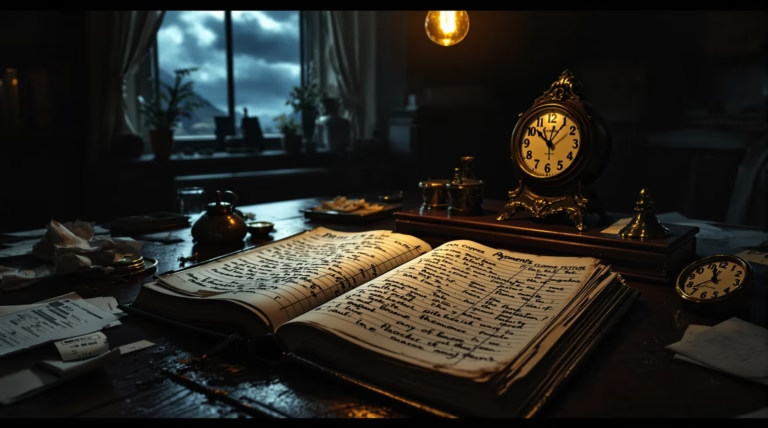Having trouble accessing your DoorDash earnings through Fast Pay? This comprehensive guide will help you understand why Fast Pay might not be working and how to resolve common issues, ensuring you can access your earnings when you need them most.
Understanding DoorDash Fast Pay
DoorDash Fast Pay is a feature that provides Dashers immediate access to their earnings instead of waiting for weekly payments. While this convenience comes with a $1.99 fee per transaction, many drivers find it invaluable for managing their cash flow effectively.
What is DoorDash Fast Pay?
Fast Pay is an instant payout service for delivery drivers with specific eligibility requirements:
- Must be located in the United States
- Completed at least 25 deliveries overall
- Active on the platform for minimum two weeks
- Debit card (not prepaid) linked for at least seven days
How Does Fast Pay Work?
The Fast Pay process involves transferring completed earnings to your linked debit card. Here’s what you need to know:
- Available once per day for completed and processed earnings
- Transfers typically process within minutes
- May take up to 24 hours depending on your bank
- Cannot cash out earnings from active Dashes
- Requires positive balance after any adjustments or refunds
Common Reasons Why DoorDash Fast Pay is Not Working
Several factors can prevent Fast Pay from functioning properly. Understanding these issues is crucial for quick resolution and maintaining access to your earnings.
Insufficient Earnings for Fast Pay
Fast Pay may fail if:
- Available earnings don’t exceed the $1.99 fee
- Earnings are from an active, incomplete Dash
- Recent earnings haven’t been processed (typically takes 30-60 minutes)
Bank Account Verification Issues
| Common Issues | Potential Solutions |
|---|---|
| Incorrect card details | Verify and update card information |
| Expired card | Link new valid card |
| Bank restrictions | Contact bank to authorize transactions |
| Negative account balance | Resolve account standing with bank |
Technical Glitches and App Updates
Technical issues can manifest as:
- Server outages affecting the platform
- System maintenance periods
- Outdated app versions
- Temporary app glitches requiring restart
Troubleshooting Tips for DoorDash Fast Pay
When DoorDash Fast Pay isn’t working properly, there are several systematic steps you can take to resolve the issue. Most Fast Pay problems stem from common issues that can be quickly identified and fixed, allowing you to regain access to your earnings without unnecessary delays.
Verify Your Bank Account Details
- Check debit card information accuracy (number, expiration date, security code)
- Ensure new cards have completed the 7-day security waiting period
- Contact your bank to verify they’re not blocking DoorDash transactions
- Confirm any transaction limits or merchant authorization requirements
Ensure Sufficient Earnings
| Requirement | Details |
|---|---|
| Minimum Balance | Must cover $1.99 fee plus withdrawal amount |
| Eligible Earnings | Only completed deliveries, not active Dashes |
| Processing Time | 30-60 minutes after completion |
| Balance Adjustments | Account for any refunds or negative adjustments |
Update the DoorDash App
- Install the latest version from your device’s app store
- Close and reopen the app after updating
- Restart your device to clear temporary system issues
- Test both Wi-Fi and cellular data connections
- Clear app cache for optimal performance
Contact DoorDash Support
If previous troubleshooting steps don’t resolve the issue, reach out to DoorDash Support through these channels:
- In-app Help section for immediate assistance
- Phone support for urgent payment issues
- Live chat for real-time troubleshooting
- Email support for non-urgent concerns
- Provide specific details about the issue and steps already taken
Preventing Future Fast Pay Issues
Maintaining consistent access to Fast Pay requires proactive account management and regular monitoring of your DoorDash account settings. Implementing preventative measures can significantly reduce payment disruptions and ensure reliable access to your earnings.
Regularly Update Your App
- Enable automatic app updates
- Check for updates weekly
- Clear app cache periodically
- Maintain consistent app versions across all devices
- Restart devices regularly for optimal performance
Monitor Your Earnings
Establish a routine for tracking your earnings to prevent payment issues:
- Review earnings after each completed Dash
- Verify correct balance reflection in your account
- Plan cash-outs around the 30-60 minute processing window
- Track daily Fast Pay usage (limited to once per day)
- Monitor for any unexpected adjustments or refunds